How To
How to Edit Sims in The Sims 4 in 3 Easy Steps

- April 19, 2021
- Updated: July 2, 2025 at 4:08 AM

Have you been playing The Sims 4 on Windows and Mac for a few months and want to edit your Sim? As you know, you can only alter them when you start the game, creating them for the first time. Or can you? There’s actually a way to do so long after the creation process, and we’re going to show you how.
How to Edit Sims in The Sims 4
The only method available to edit Sims on The Sims 4 after you’ve already started playing is by cheating. It’s called CAS mode, letting you make changes as you did during character creation before returning to your simulated life. You can alter your appearance, traits, and relationships as you wish.
Step 1: Open the cheat console
First, you’ll need to open the cheat console so you can put in the relevant codes. On PC, hold in control, shift, and C. You’ll see a white window appear on the top of the screen.
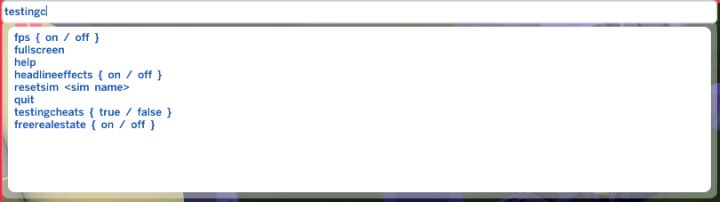
Step 2: Enable cheating
Next up, it’s time to enable cheats. Without this step, cheat codes won’t work and you’re wasting your simulated breath. The code you need is ‘testingcheats true’. You should see the message “Cheats are enabled” to prove that you’ve succeeded.
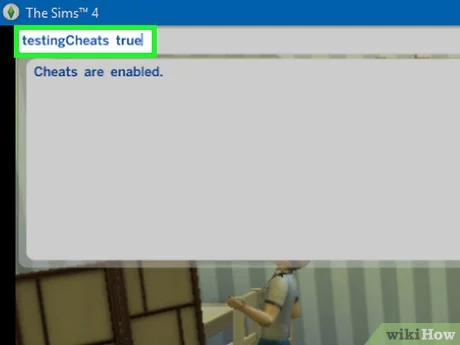
Step 3: Edit your Sim in CAS mode
Finally, enter the code ‘cas.fulleditmode’ to enable the CAS mode. If you’re wondering why nothing is happening, it’s because you still need to hold shift and select a character. As soon as you click on one, your Sim will enter the edit mode that you’re familiar with. Now you can change your appearance and alter the traits that have been annoying you.

A change is as good as a holiday
Editing your Sim in The Sims 4 is a fun experience for many players. As a matter of fact, we’ve seen children spending hours merely creating characters for the purpose of dressing them and playing with different personalities. Now you can do the same if you have a Sim you’ve had for a while.

How To Age Up in Sims 4
Read moreLatest from Shaun M Jooste
You may also like
 News
NewsBella Ramsey doesn't want to distance herself from Pedro Pascal, and that's why she has set out to become a superheroine
Read more
 News
NewsJason Momoa is clear that his new series is better than Game of Thrones or Aquaman
Read more
 News
NewsCapcom acknowledges that the performance of Monster Hunter Wilds on PC has been catastrophic and is working on it
Read more
 News
NewsNetEase confirms that they will be able to create their own characters for Marvel Rivals
Read more
 News
NewsRoblox under scrutiny by the state of Louisiana for multiple cases of pedophilia
Read more
 News
NewsToday the Gamescom begins and this is everything you need to know
Read more