Playing Sims 4 on Windows and Mac can become a tedious adventure, especially if you’re waiting for your characters to progress in their careers. The best items are expensive, and friends are challenging to make. Fortunately, you can use cheats to make your simulated life more enjoyable.
How to Cheat in Sims 4
Whether you’re playing Sims 4 on PC, PlayStation, or Xbox, you can access the cheat console to insert specific codes for more simoleons or to change gameplay mechanics. There’s also a shift-click mode where you enter ‘testingcheats true’ and then clock on a character to adjust their behavior or moods.
For now, let’s look at how to use cheat codes instead.
Step 1: Open the cheat console
Before you can start using Sims 4 cheats, you need to open the cheat console. This process includes holding specific buttons together on your keyboard or controller. Here’s a list of the relevant keys:
- PC: Ctrl +Shift + C
- Mac: Command + Shift + C
- PlayStation: R1 + R2 + L1 + L2
- Xbox: LB + LT + RB + RT

Step 2: Insert the cheat codes
With the cheat console open, the fun begins! There are so many cheat codes available, you can become rich and obtain items within seconds. One common cheat is receiving millions of simoleons, but you can also make all the plots free and move in without paying.
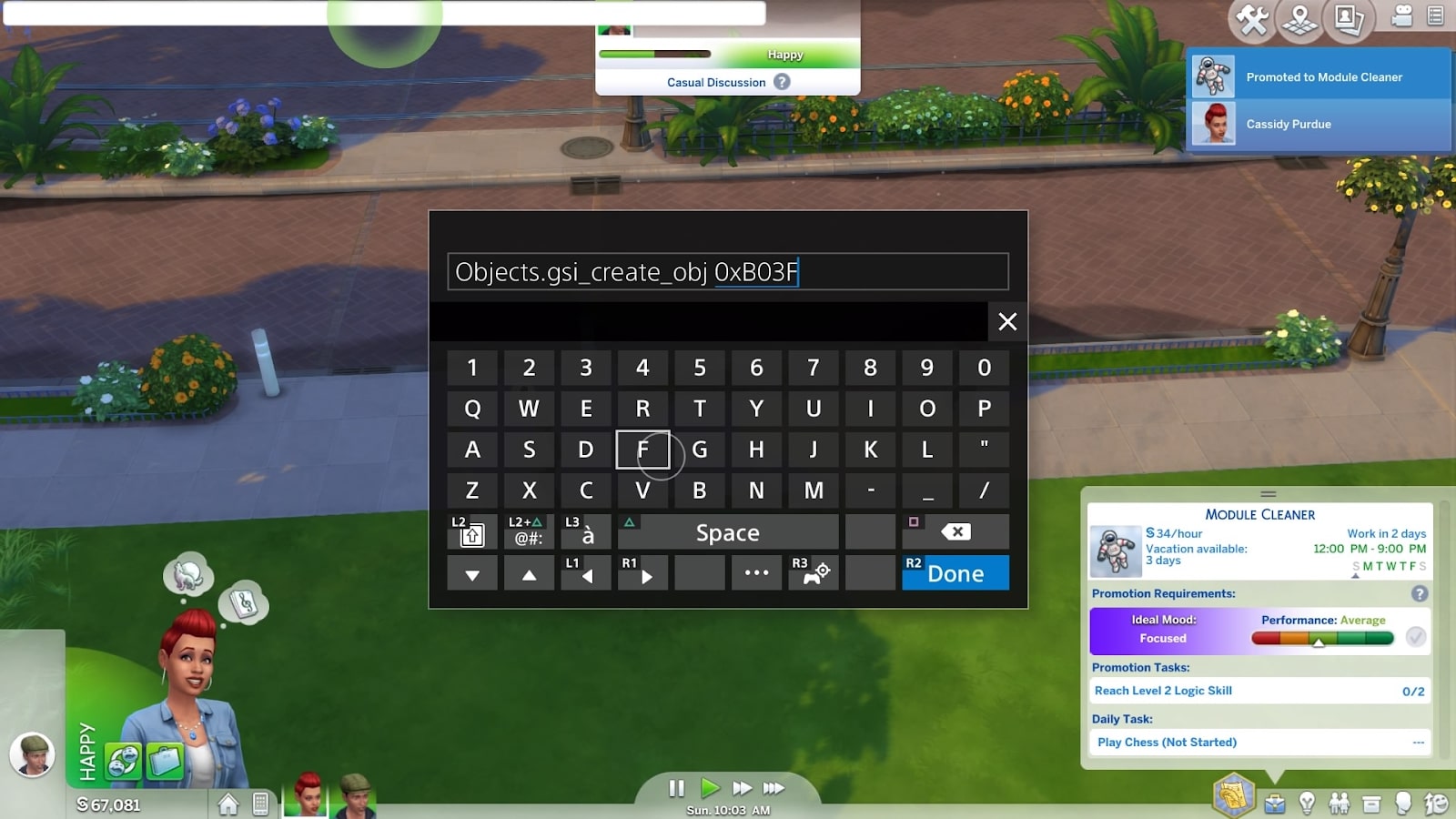
Step 3: Enjoy your cheats
Once you have entered the relevant code, you’ll instantly receive your rewards. If nothing has happened, there’s a chance that you didn’t insert the cheat code correctly. Remember to also enable cheats by typing ‘testingcheats true’ first. It permits all forms of cheating in Sims 4, no matter which platform you’re using.
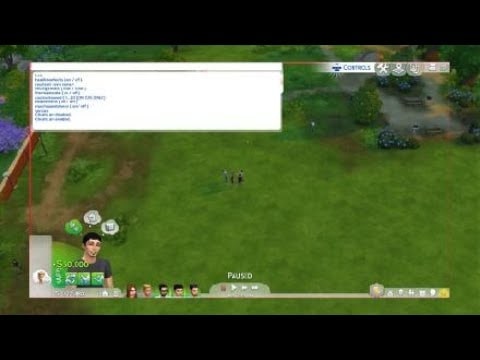
Shortcut to riches
Who says life can’t be easy? Well, the simulated life anyway. You don’t need to struggle for months with a new character if you’ve already played the game several times. Plus, it’s a fun way to enjoy new DLC and Stuff Packs that have recently launched.
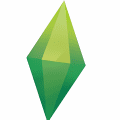
How to Download Custom Content for Sims 4
More tips

